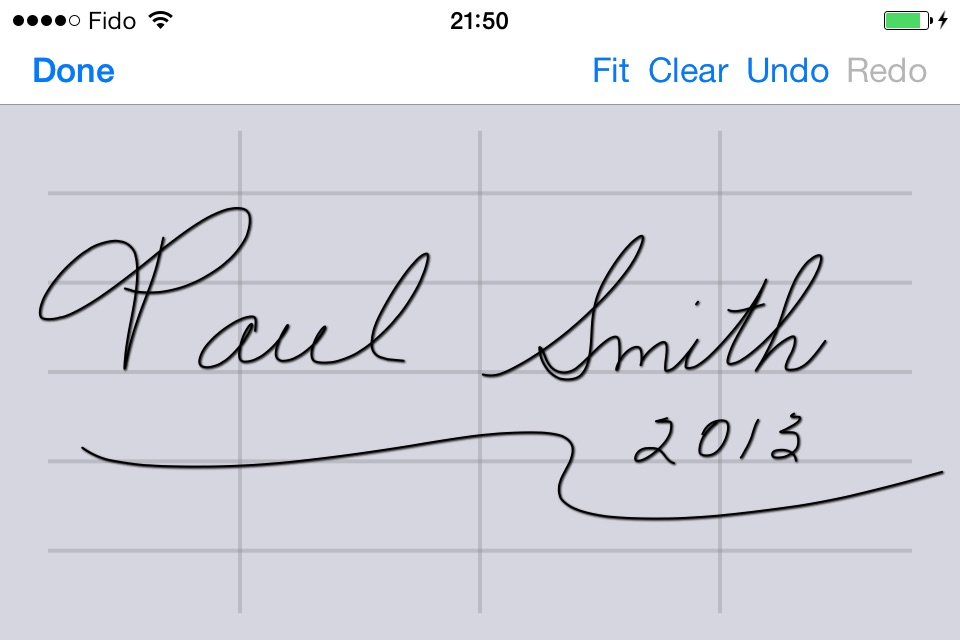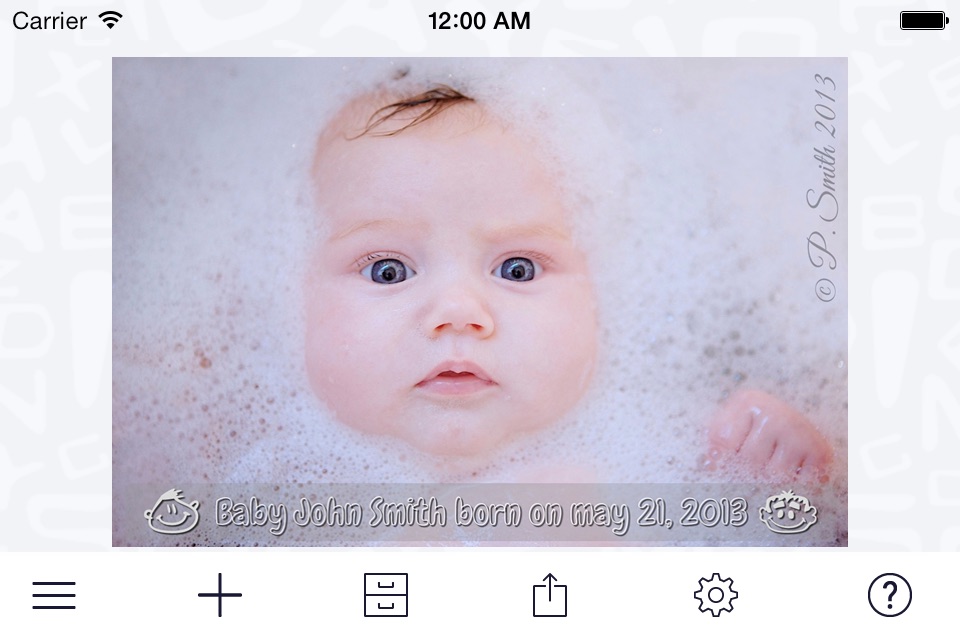A+ Signature app for iPhone and iPad
A+ Signature is a multi-usage photo annotation app which allows you to make your mark on any photo.
Note: We have released the new Mix on Pix app. Its a major improvement over A+ Signature. Check it out!
• Use A+ Signature as a productivity tool to annotate pictures at work or at home.
• Protect your pictures with an elegant watermark.
• Create fun Photocards and share them with your friends.
• Add any autograph to your photos.
• Express yourself with Internet memes.
A+ Signatures unique combination of texts and hand drawing tools makes it easy for all the family to enhance and share photos.
--- What the reviewers say ---
"HIGHLY RECOMMENDED!", Quaffits Art of iPhoneography
"Whether you want to annotate photos, create your own custom e-cards, or just create the perfect digital signature to be used in other documents, A+ Signature should be your go-to app.", Tyler Tschida, AppAdvice.com
"A+ Signature is well recommended to anyone who would like to add text or freehand drawings to photos. Unlike some other similar apps, A+ Signature allows you a great deal of flexibility in styling, positioning, and resizing your text and drawings.", Gwen Phua, Appmodo.com
"A+ Signature Makes Great Photocards & More.", Raman Pfaff, iosphotoapps.com
Features:
- Using the keyboard, add multiples texts
- Using the capture screen, add multiples drawings or smooth handwritings
- Built with one of the best handwritten signature technologies in the App Store
- Use the Catalog to easily reuse your favorite texts and drawings
- Use customizable Stock Items
- Share your annotated photos with friends via email, AirDrop or by sending them to Facebook, Twitter, Flickr or Instagram
- Photos can be opened/sent from/to other compatible apps
- Use any fonts from your device plus 115 carefully selected fonts to get 280+ font variations
- Easily move, rotate and resize your texts and drawings
- Copy/Paste of texts or drawings. You can even paste any text or drawing to other apps!
- Signature screen allows the use of 2 fingers pan and pinch gestures to virtually increase the drawing surface and resize your drawings.
- For each text and drawing, set the opacity, the color and a shadow
- For each text, set the font and set a black or white edge color
- Works well with your fingers or a stylus
Pros and cons of A+ Signature app for iPhone and iPad
A+ Signature app good for
Exactly what I was looking for! Easy to use too. It was well worth the price.
Fantastic app .... Exactly what other photo editing app is missing. A great finishing touch!!
Lots of fun and its very easy to use for all ages. I would recommend it highly. Enjoy it as much as I do.
I love being able to create and store a variety of signatures and text overlays. A+ adds a whole new dimension to image creation and mark-up. I only wish it would show my images in higher resolution when Im adding a signature. Other than that, its a winner! Far more flexible than iWatermark or other similar tools.
Very simple and useful application. I love it. The only thing you need to add is the background image to create your signature..
Great App. One of the best for awhile. Easy to use and short learning curve!! Keep up the good work!!
Some bad moments
With stunning apps coming out with modern user interface, this is what you give us?! Some clunky ugly looking app? Its ugly all over! AND why does picture quality take a dive when I save something? Using your app = Low quality picture with words. Im not paying you ANY thank yous if this is how its staying.
The ability to add smaller photos on top of your main photo is a basic ability which should have been added long ago. Unless its there and I am unable to find it (it isnt in the tutorial video) than this is unacceptable!
Thats really weird, looks like a rookie mistake.
Yes you can add on top of the photo but only after youre done drawing.
How my supposed to know where to put the lines if I dont see the photo underneath.
Two requests: If possible, please add automatic caps when editing, and please add an undo button. This is a very simple to use, handy app which does not take up much storage on my tiny-storage iPhone. I would appreciate those two things. Thank you for such a great and versatile app.
This app does everything I want it to with a few minor exceptions. I would like to see the ability to import multiple images to work on at a time. I would also like either the ability to use different fonts within one text addition - or - the ability to link them together for ongoing use and be available in the Catalog.
And also large number of features that operates accurately and are very useful with the application. The accuracy of handwritten sensors is excellent. Unfortunately the output files quality is very low-72 dpi. So, while you can create very decent looking signatures and make use of ample accessories there isnt much you looking to do with the file size once youre done. I would eagerly add another two stars to my review if the file quality were even just 300 dpi max.